DIY Learning

What do I need to start using CreativeBug?
- A Lynnfield Library card and PIN #
- A free Creativebug account
Frequently Asked Questions about CreativeBug
What is CreativeBug?
Creativebug provides free access to over 5,000 art & craft tutorials taught by skilled instructors. Workshops are for all ages, skill levels, and interests. Along with daily practice and live videos, classes includes:
- Art + Design
- Crochet
- Food + Home
- Holiday + Party
- Jewelry
- Kids
- Knitting
- Paper
- Quilting
- Sewing
How can I use CreativeBug?
Creativebug is available to all patrons with a Lynnfield Library card.
You can access Creativebug on your computer, Smartphone, or Tablet.
There are no viewing limits on tutorials.
Here are some resources on how to use CreativeBug for…
What are some other features?
- Downloadable templates, recipes, patterns, lists of materials, and transcripts for each video
- With your account you can save videos to a watchlist, receive personalized recommendations, share photos of your creations, and interact with other crafters through the Creativebug community feature
- Classes can be filtered by age range to find fun activities geared toward children and teens
- New classes released everyday
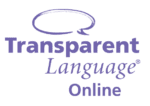

How do I get started with Transparent Language Online?
- Visit the Transparent Language website
- Create a username and password
- Once you create your account, choose a language and start learning!
Access our printable (PDF) brochure here!
Frequently Asked Questions about Transparent Language Online
What is Transparent Language?
Transparent Language Online is a free language-learning system designed to build listening, speaking, reading, and writing skills in 110+ languages.
Learn and practice at home, at the Library, an don-the-go. Available on your computer or mobile device!
How do I get started with the app?
Once you have created an account online you can get the app. Search for the Transparent Language Online app in the Apple App Store or Google Play. Activate your mobile app by logging in with your username and password. The app includes an audio-only “Hands-free Autoplay” mode so you can practice on the go!
What languages can I learn with Transparent Language?
Explore over 110+ languages from all over the world, including English for speakers of other languages. Languages available to choose include Arabic, Chinese, Dutch, Farsi, French, German, Greek, Hebrew, Hindi, Irish, Italian, Japanese, Korean, Latin, Ojibwe, Polish, Portuguese, Russian, Spanish, Swahili, Tagalog, Turkish, Vietnamese… and many more!
What is KidSpeak?
Kids can join the fun with KidSpeak, an age-appropriate course in English, Spanish, French, Italian, and Mandarian Chinese for ages 6+.
Additional Help
Set-up questions?
Give the Library a call at 781-334-5411 or send us an email at lfd@noblenet.org
Need help with your account?
Transparent Language can help you with technical issues, content recommendations, or requests. Contact their team directly at support@transparent.com