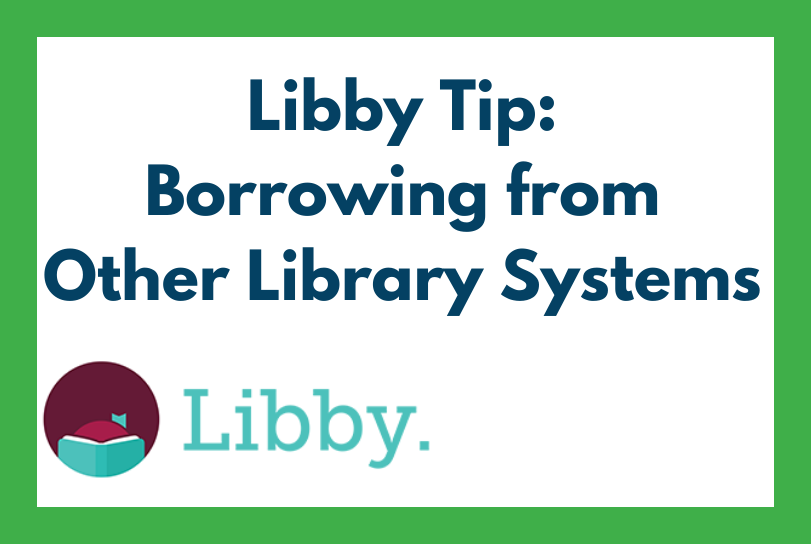by Spencer Stevens, Cataloging and Technical Services Librarian
The Libby app is one of the most popular apps offered by the Lynnfield Library. You can borrow tens of thousands of ebooks and e-audiobooks for free! We have Libby thanks to our membership in the NOBLE library system. But did you know that you can explore the collections of other library systems too? Thanks to the Reciprocal Lending Agreement, you can browse and borrow from any Massachusetts library system. Today, we’ll show you how!
To get started, you’ll need an account with Libby. You will also need your library card number even if you are already signed into Libby. At the bottom of the screen, you’ll see a menu with three lines stacked on top of each other. Click this. You’ll see a heading labeled “Your Libraries.” NOBLE should be listed underneath it with your linked card.
Below this list, you will see “Add Library.” Select this. You will need to type the name of the library system you want to browse. The MA library systems besides NOBLE are:
- The Boston Public Library
- Merrimack Valley Library Consortium (MVLC)
- Minuteman Library Network (MLN)
- SAILS Library Network
- CLAMS Library Network
- CW MARS
- Old Colony Library Network (OCLN)
Type the names of one of these systems in and hit search. For example, we’ll type “Boston Public Library.” Tap the library name. On the next screen, select “Sign In with My Card.” You will be asked where you use your library card. Look for the heading that says “Partner Libraries.” Select your linked NOBLE card, and then type your card number on the next screen. Hit “Next.” After a moment, you’ll be signed in and can start browsing this new library system!
Contact the Reference Desk at lfd@noblenet.org or 781-334-5411 for help getting started. We also offer monthly tech help sessions on the last Tuesday of each month at 2:30 pm. Happy reading